You can create a clock in Excel 2003,2007,2010 in one or any cells using following formula
=TEXT(HOUR(NOW()),"00")&":"&TEXT(MINUTE(NOW()),"00")&":"&TEXT(SECOND(NOW()),"00") And for the Day, Month & Year you can uses the excel NOW function:
Formatting Process
=Now() | 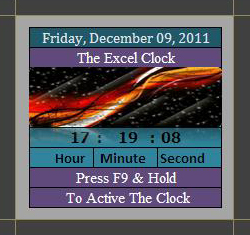 |
Ctrl+F1 => Number => Date => Select format.
No comments:
Post a Comment